I’m such a fan of FRx’s View Subtotals feature that I wanted to highlight it here.
Even though I’ve already posted on it in How to Get Two FRx Reports in One.
That post is a ‘how to’ but in this post I’ll tell you how I used it the other day to tie out very quickly.
My client had a report that didn’t tie out. My job was to find out what was wrong.
When I drilled down on a check total for net income, I got zillions of accounts. I know you know what I mean. The drilldown, by default, shows the entire account structure. But to tie out, I needed to see only the natural account (aka main account).
So I used View Subtotals to force my check total to show me only natural accounts (Segment 1 in this particular case):
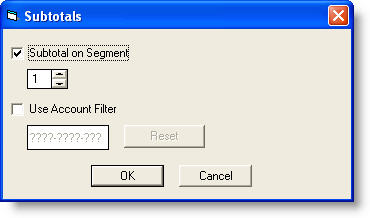
Once I saw only natural accounts, I just scanned the page and immediately found the amount of the outage. It’s not always this easy. If I hadn’t found it immediately, I would have exported the ‘current selection’ to Excel to use the Find function.
I use this feature all the time to tie out.
Note that this functionality is missing in FRx’s new version, Management Reporter. Not only is it missing, at the moment it’s not even planned. I’ve asked for it and hope you will do the same.
Leave a Reply