BEER. Now that I have your attention…
It’s KILLING me that the FRx feature View Subtotals continues to go missing from Management Reporter.
This is such an important feature, not only for analysis but also for fixing out of balance reports.
It will make your Management Reporter lives sooo much easier.
Without it, you have to export to excel, parse data, and create a pivot in order to see a summary of your natural accounts.
Here’s a subtotals timeline:
- At Convergence 2007, Microsoft said that in 2009, Sierra (what would become Management Reporter) “will have the functionality of FRx 6.7 today”.
- At Convergence 2008, Subtotals were in the ‘Not Planned, Looking for Feedback’ list. I gave plenty of feedback :)
- At Convergence 2010, Microsoft suggested not migrating to Management Reporter if you needed output to subtotals.
- At Convergence 2011, things had deteriorated to the ‘suggestion database’.
- In April 2012, in an unpublished document, “We have this as a scenario we are prioritizing for a future release.” Excellent!
- At Convergence 2013, I was surprised that things were back to ‘we’re tracking this’ and ‘please use the suggestion database’.
So let’s take a look at the suggestion database. I did some legwork re the Connect site. That’s what Microsoft uses to track suggestions.
Unfortunately I found 4 different entries that discuss subtotaling, and the total number of votes is 37. But this is the one entry of the four that has the most votes:
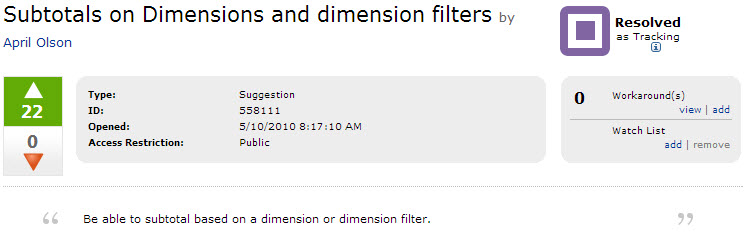
Anybody interested in this—please go vote!
You’ll need a Windows Live id to get into the site. You can only vote once, but as Mark Polino says, “you can enlist your co-workers”.
How cool would it be to band together and see this added to the product.
And I’m not above a bribe—go vote and I’ll buy you a beer at Convergence 2014.
Cheers! Jan
I voted. I’ll take a beer. Thanks Jan!
Always for you, my friend! Thanks for voting Noah.
I’ll vote!
Hey looks like it’s up to 30 so far…excellent…can we shoot for 50? That would mean a total of 65 votes when you combine all 4 entries.
Please go vote and feel free to comment here as well. The more activity the better.
Jan, Thank you so much for the research, history and binging this to the forefront again. The segment subtotal function is so useful & is really missed. What a waste of precious time to have to export & manipulate data in Excel :( Definately a step backwards.
Thanks Geri. And I like your comment inside the issue above, on the Connect site itself: “Several reports that we migrated from FRX are not as useful & valuable in MR on the drill down level because of missing this function. Actually, the drill down information is nearly useless. The subtotal had added so much depth to the reports!”
I couldn’t agree more.
Hey All…well the vote count is up to 38…thanks!
Every vote counts; I still want to shoot for at least 12 more.
I’ll check back in a week and stir up some more trouble! :)
Cheers!
Vote count is up to 48!
Votes for this one item are now up to 61, meaning the total number of votes between all 4 subtotal issues is at least 76. Please continue to vote!
I just pinged Microsoft about this. They’re working on some ideas but at the moment, there’s not a definitive timeline for when this might be added.
I’m hoping that every vote keeps this in their line of sight…
Jan – anything new on this since the last post a year ago? I just tried to vote and got an error message on the link. Really, really disappointed that this feature is not in MR. We are just converting and thereby LOSING functionality rather than gaining it.
Hi Bev…absolutely nothing that I know of. And I can’t even check the error message on the link for you due to a microsoft screwup of my partner account (sabotage?). I’m right there with you re really really disappointed that this feature continues to go missing. It’s vital in so many ways. In fact, I’ve gone beyond disappointment to disgust. All the completing products have this. Why not MR? Anyway…off my soapbox and on to a solution…I have a post on creating a pivot table from MR (use the search box top right to find it), but more recently I’ve been exporting to excel, using the MID function to strip the natural account, then using the built-in subtotal functionality. A pitiful excuse for a workaround {smile} but better than nothing! Jan